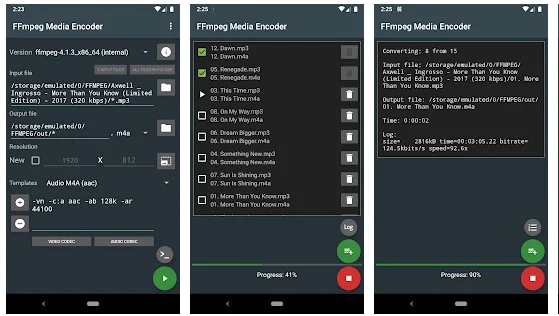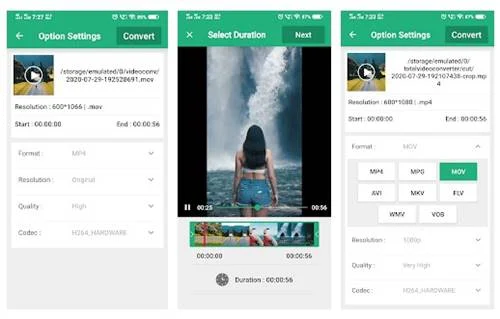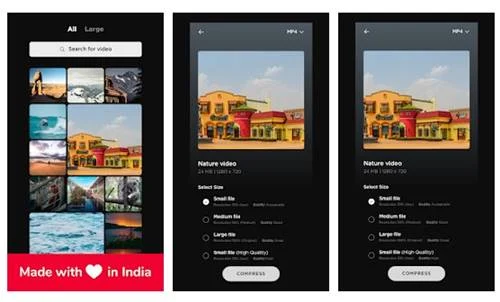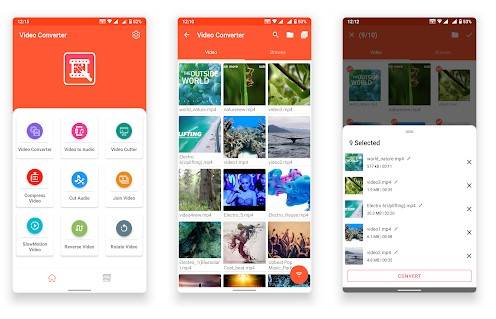Last Updated on November 4, 2022 by Larious
Let’s admit, the technology around us is evolving at a rapid pace. A few years ago from now, desktop computers were the only option to convert videos. However, things have changed now, and we can now convert videos from our smartphones.
Android’s Google Play Store is filled up with apps to convert videos. With video converter apps for Android, you can easily convert any video into different file formats. In this way, you can also play unsupported video file formats on your Android smartphone.
Table of Contents
List of 10 Best Video Converter Apps For Android
So, in this article, we are going to share some of the best video converter apps for Android in 2020. So, let’s check out the best free video converter apps for Android.
1. Video Converter
Well, Video Converter from Inverse is one of the top-rated apps available on the Google Play Store. The good thing about Video Converter is that it supports almost major video formats, including MP4, MKV, AVI, 3GP, MOV, MTS, MPEG, MPG, etc. Apart from converting videos, it also got the ability to compress and change the resolution of any video.
2. FFmpeg Media Encoder
It’s not a video converter; it’s a set of open-source libraries that allows you to record, and convert digital audio and video recordings in different formats. It supports most video file formats like MPEG4, h265, mp3, 3GP, AAC, OGG, etc. However, the tool is a little challenging to use, but it offers faster-converting speed compared to every other video converter.
3. Video Converter from VidSoft
If you are looking for a simple and effective video converter app for Android, then Video Converter from VidSoft might be the best pick for you. The good thing is that Video Converter from VidSoft supports almost all major video and audio formats. Apart from converting videos, it can be used to compress video clips, cut/trim video clips, etc.
4. Timber
It’s a full-fledged video editing app for Android that can be used to edit and convert videos. Timber is based on the FFmpeg library, and it supports popular file formats like mp4, Flv, Avi, Mkv, WebM, etc. It also got lots of video editing features like cutting/merging video clips, adding effects to videos, etc.
5. Inshot – Video to MP3 Converter
Well, if you are searching for a video-to-MP3 converter app for your Android smartphone, then Inshot – Video to MP3 Converter might be the best pick for you. With Inshot – Video to MP3 Converter, you can easily convert any video file format into MP3 and AAC. Apart from converting videos to MP3, the app can be used to cut clips as well.
6. Total Video Converter
If you are searching for an all-in-one video editing app for Android, then you need to give Total Video Converter a try. Guess what? With the Total Video Converter, you can easily convert your videos into different formats. Apart from converting, the app can also trim, cut, and compress the video size.
7. Video Format Factory
Well, Video Format Factory is one of the best and top-rated video converter apps available on the Play Store. With Video Format Factory, you can easily convert videos, compress videos and cut/trim/merge videos. If we talk about the converting options, Video Format Factory supports all major file formats. You can use the app to convert all your MP4, FLV, WebM, Avi, and MKV video files.
8. Video Compressor
This is a video compressor app that compresses your videos to a small size. It also has a video converter that can convert almost any format of video. As of now, the app supports MP4, MKV, AVI, MOV, 3GP, FLV, MTS, and other popular file formats.
9. Mp4 Video Converter
As the name suggests, Mp4 Video Converter is a unique app to convert any supported format into MP4. Apart from MP4, the app supports lots of other video file formats like 3GP, AVI, FLV, MKV, MOV, WMV, MPG, etc. You can also use Mp4 Video Converter to trim or resize your videos.
10. Video Converter, Video Editor
It’s a full-fledged video editing app for Android. With Video Converter, you can cut, join, merge, and compress, videos with ease. Apart from that, it also offers a video converter, audio mixer, encoder, MP3 converter, etc.
So, these are the ten best video converter apps for Android. I hope this article helped you! Share it with your friends also.