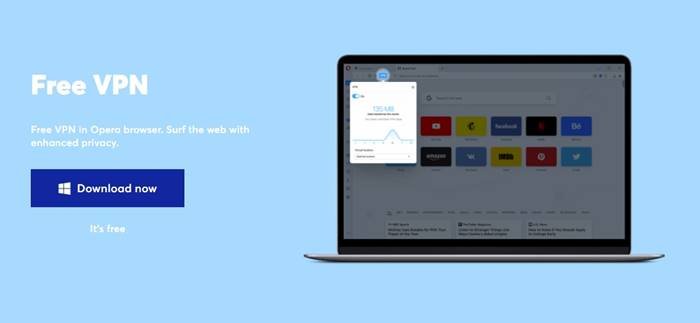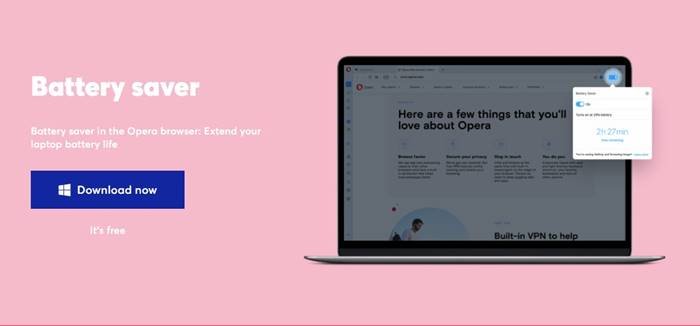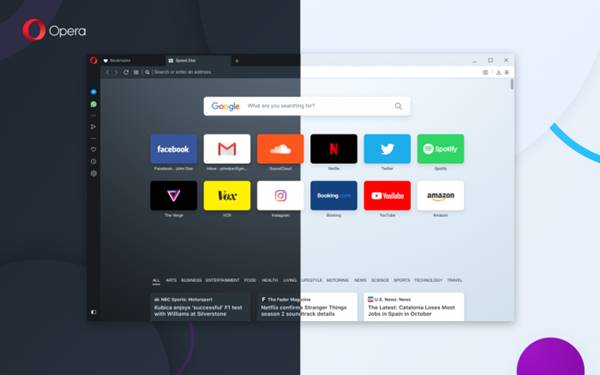Last Updated on April 24, 2021 by Larious
Well, Google Chrome might be the best web browser, but it has its flaws. Compared to other web browsers, Google Chrome consumes more system resources like RAM, CPU usage, and battery power. Other than Google Chrome, Opera web browser and the new Microsoft Edge also consume the same amount of RAM since they are built on the same Google Chromium engine that Chrome uses.
If we talk about the Opera browser, the one thing that makes the web browser stand out from the crowd is its features. Compared to Google Chrome, Opera browser for desktop has more features and customization options. Also, it consumes fewer system resources than its competitors.
Also Read: Download Microsoft Edge (Offline Installer)
Table of Contents
What is Opera Browser?
Opera is a web browser available for all platforms, including Android, iOS, Windows, Linux, iOS, macOS, etc. Since Opera browser is based on Chromium engine, you can install and use every Chrome extension on the web browser. That means that it has no shortage of extensions.
The Opera browser is also known for its efficient file syncing features. Since its available on almost all major platforms, users can use the Opera app to access all saved files on every device like bookmarks, browsing history, saved articles, and more.
Features of Opera Browser
As we have mentioned above, the Opera browser is known for its helpful features. Compared to other web browsers, Opera offers you more features. Below, we have listed some of the key features of the Opera browser.
Built-in Ad Blocker
Yes, Opera browser has a built-in ad blocker that blocks ads from every web page you visit. By eliminating the ads, Opera greatly improves the web browsing speed.
Video Pop-up
The latest version of the Opera browser has a pop-up video feature that lets you watch videos while browsing the web. It pops out a video in a floating bar. You can place the floating bar anywhere on the screen.
Built-in VPN
If you often visit geo-restricted sites, you can consider Opera. Opera web browser has a built-in free unlimited VPN that provides an extra layer of security on public WiFi networks.
Battery Saving Mode
If you have a laptop, you can enable the battery-saving mode on the web browser. The battery-saving mode of the Opera web browser promises up to 1 extra hour of run time.
Messengers
The latest version of Opera web browser has integrated messengers. The messenger bar appears on the left pane of the screen, allowing you to access Facebook Messenger, WhatsApp, Telegram, and Vkontakte right from the sidebar.
Snapshot tool
Well, Snapshot is already a part of the Opera browser. You don’t need to install any add-ons or extensions. You can use the CTRL+Shift+5 button to trigger the Snapshot tool of the Opera browser.
So, these are some of the excellent features of the Opera web browser. You need to start using the web browser to explore some excellent hidden features.
Download Opera Browser Offline Installer
Well, Opera Browser is available as both an online and offline installer. Since it’s a free web browser, you can download the online installer from the official website. However, if you want to install Opera on multiple computers, you need to use the Opera Offline Installer.
The benefit of using Opera Browser Offline Installer is that it can be used to install the web browser on multiple computers. Since you will be installing an offline installer, there’s no need for an internet connection. Below, we have shared the download links of Opera Browser Offline Installers.
How to Install Opera Browser Offline Installer?
To install Opera Browser Offline Installers, you need to move the installation file on a portable device like PenDrive, External HDD/SSD, etc. Once moved, plug in the portable device on a computer in which you want to install the web browser.
Once done, run the Opera browser offline installer file and follow the on-screen instructions to complete the installation process. After the installation, run the browser and enjoy its features.
This article is all about how to download Opera Browser Offline Installer in 2021. I hope this article helped you! Please share it with your friends also. If you have any doubts about this, let us know in the comment box below.