Last Updated on May 29, 2020 by Larious
It’s of no doubt that WhatsApp is right now the best and most popular instant messaging app out there. Compared to every other instant messaging apps for Android, WhatsApp provides users more features and options. The app even offers video and voice calling features.
Until now, we have shared lots of articles on WhatsApp for Android, like how to enable dark mode, how to create custom stickers, etc. Today, we will be talking about another best WhatsApp trick that would help you find out who you are talking to the most.
This is a hidden trick that not many people know about. It will reveal who your closest friend is. Not only that, but the method will also show you the total numbers of audio messages, documents, stickers, photos, videos, etc. that had been exchanged.
Here’s How To Find Who You Talk to the Most on WhatsApp
So, let’s find out whom do you talk with the most and share a lot of media on WhatsApp for Android in 2020.
Step 1. First of all, open WhatsApp on your Android smartphone.


Step 2. On WhatsApp, tap on the three dots and select ‘Settings’
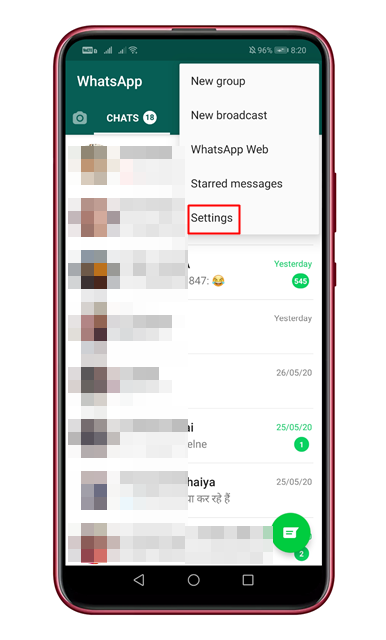
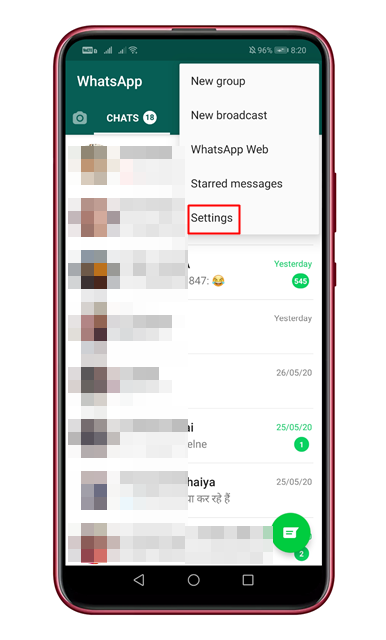
Step 3. On the Settings page, tap on ‘Data and storage usage.’


Step 4. On the next page, tap on the ‘Storage Usage’ option.


Step 5. The next page will show the list of groups and WhatsApp users you are talking to the most.


Step 6. Tap on the particular group or users to find the number of texts, media files, etc.
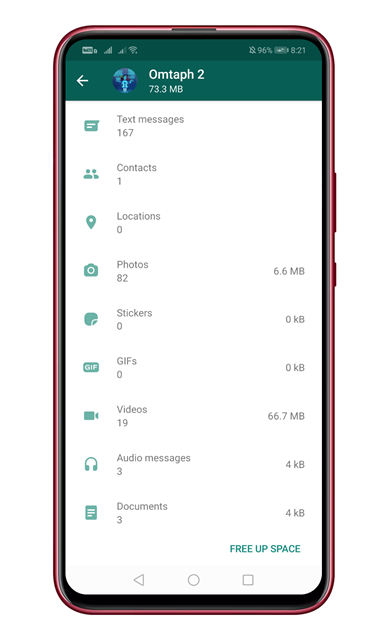
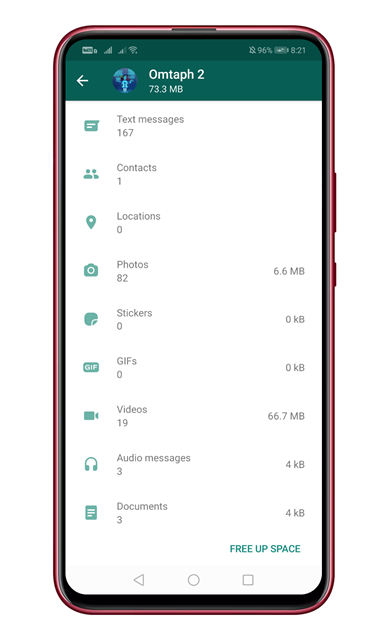
That’s it! You are done. This is how you can check WhatsApp groups and contacts you communicate with the most.
So, this article is all about how to find out who you chat with the most on WhatsApp. I hope this article helped you! Share it with your friends also.

