Last Updated on September 21, 2018 by Larious
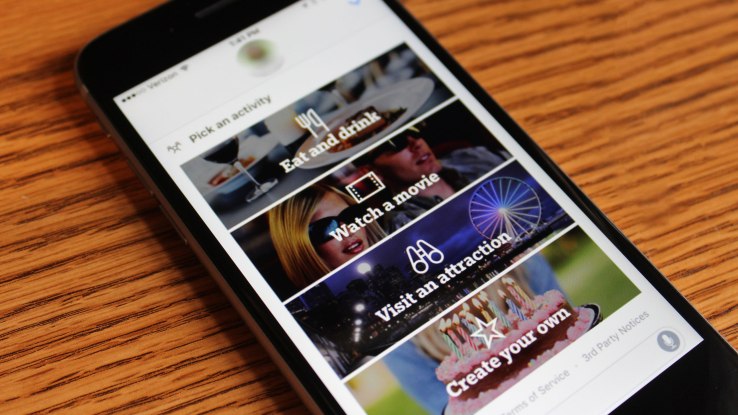 Microsoft’s name isn’t exactly synonymous with social networking, though that hasn’t stopped the company from finding angles into this space – generally, with more of a focus on the business side of socializing, as with its LinkedIn and Yammer acquisitions. It’s own efforts in social, meanwhile, have failed, as with last month’s shuttering of its social network for students, Socl.
Microsoft’s name isn’t exactly synonymous with social networking, though that hasn’t stopped the company from finding angles into this space – generally, with more of a focus on the business side of socializing, as with its LinkedIn and Yammer acquisitions. It’s own efforts in social, meanwhile, have failed, as with last month’s shuttering of its social network for students, Socl.
Now the company is giving social another shot with a new iMessage app called “Who’s In,” aimed at helping friends plan events and other outings, like movie dates, dinners out, visits to nearby attractions, and more.
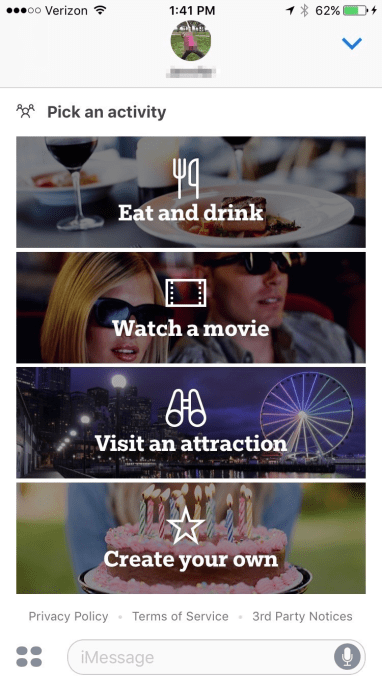
The app, which just launched today on the iMessage App Store, does not have an iPhone or iPad version at this time – it can only be accessed via iMessage.
When you first launch the app, it asks you to select an activity: “Eat and drink,” “Watch a movie,” “Visit an attraction,” or “Create your own.”
After choosing one of the options, Who’s In then leverages Microsoft’s search engine Bing for its suggestions of things to do – like area restaurants or movie showtimes, for example. These appear after you consent to sharing your location with the app.
With a few more taps you enter the other details, like the event time, or – in the case of a custom event – the location, name, and a description.

The app will the create a custom card for your event, designed for texting, which includes a thumbnail image with the location and the time. The images the app uses are generic, however, as you can see in the above example. That’s disappointing in terms of the overall experience.
Recipients can tap on this card and then tap a thumbs up button to indicate they’re “in” or the thumbs down to indicate they’re “out.” (Hence the app’s name.)
What’s also useful is that the app offers a way for the event’s organizer to enter in multiple dates/times, allowing Who’s In to serve as a sort of group polling app.
This addresses one of the common struggles of organizing outings via iMessage – there’s often a lot of back and forth chatter about what time everyone wants to do the thing being discussed. With Who’s In, you can instead send out the event’s card and collect votes.
One funny thing to note about Who’s In is that Google years ago launched its own social app aimed at getting friends together to hang out. Its name? Who’s Down. That app was eventually shut down for lack of use.
That said, Microsoft’s app (also not to be confused with this indie app of the same name) seems like a handy addition for anyone who spends a lot of time in SMS and iMessage chats making plans with friends.
Unfortunately, with the way the app integrations in iMessage have been designed, it’s still overly cumbersome to find apps, and use them after installation. This has led to slowing growth in the store, according to one third-party report, as well as complaints from developers and pundits alike about the iMessage store’s design issues. These concerns are valid, and will likely impact the adoption of Microsoft’s Who’s In app, too.
We should note, too, that this is not Microsoft’s first entry into the iMessage App Store, nor even its first social app for iMessage.
The company already launched iMessage apps for OneDrive, Yammer, and Bing, plus a Halo stickers app, and a similarly focused event planning app, called #MovieDate. This latter app, as the name implies, is only for movies, and it has a dating focus.
Who’s In is a free download for iPhone users.
